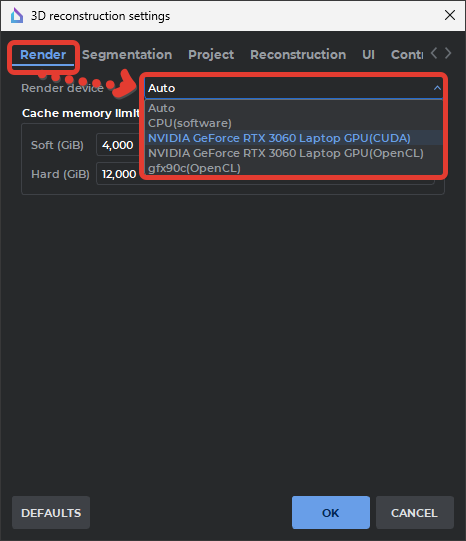¶ Cause
Since the Viewer interacts with third-party graphics card drivers, errors in them can cause incorrect operation in 3D, MPR, and other modules.
¶ Solution
We recommend involving an IT specialist/system administrator to perform the instructions below.
- Update drivers for all video adapters installed in the system.
Do not use “Windows Update” or other software to manage drivers.
Download drivers from the manufacturer's website (e.g., Intel, AMD, Nvidia). - Do not proceed to this step until you complete item 1!
If the issue persists, switch the rendering device ⬇️
¶ Switching the Rendering Device
To switch the rendering device:
- Open the "Settings" menu → "Parameters".
- Select the "Modules" page, click on the "3D Reconstruction" module and open its settings.
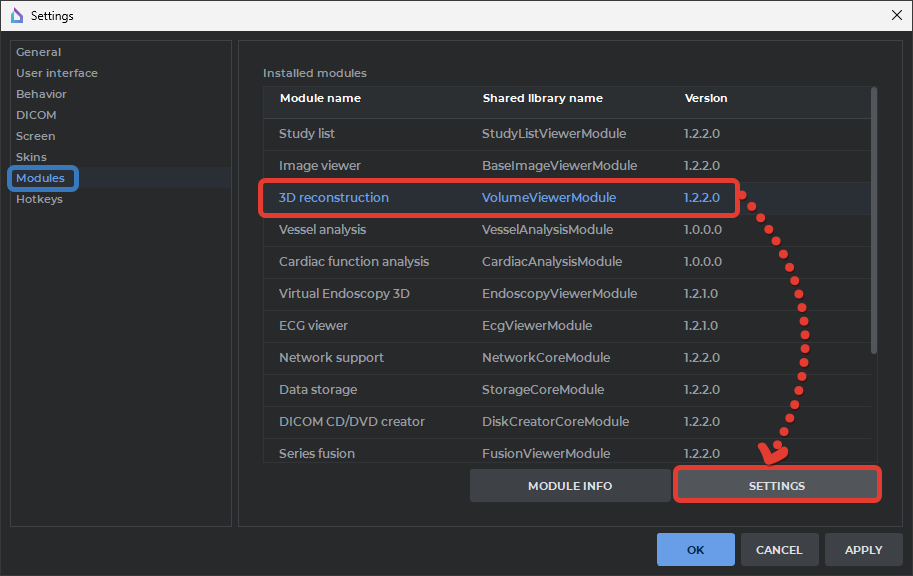
- On the “Render” tab, in the “Render Device” dropdown list, select the option by priority:
›CUDA— preferred, if available.
›OpenCL— if CUDA is not present, or if an integrated graphics card is used.
›CPU(software)— if issues/errors occur with other options.