¶ General Recommendations
¶ Work folder (temporary folder for disk image)
Check the location of the work folder — it must NOT be:
- In a non-existent folder.
- In a folder where the current system user lacks read/write permissions.
- In the root of a drive.
- On an optical drive (CD/DVD).
- On a removable drive (flash card or external HDD/SSD).
|
Allowed |
Not recommended |
C:\DICOM_CD |
C:\ or D:\ |
D:\DICOM_CD — if drive D: is a local drive, not an external device or CD/DVD drive |
Paths starting with:C:\Users\… — including Desktop, Documents, Downloads, and user profile folders.C:\Program Files…C:\Windows\… |
¶ Work folder settings:
Versions 2.18.0+:
Menu “Options“ → “Settings“ → “Modules“ section → “DICOM CD/DVD Creator“ module settings → “Work folder path“.
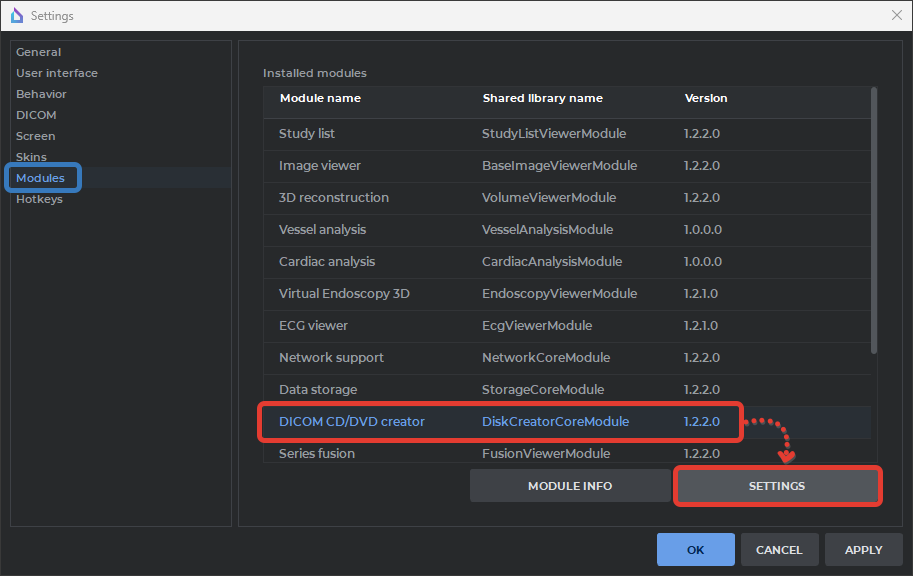
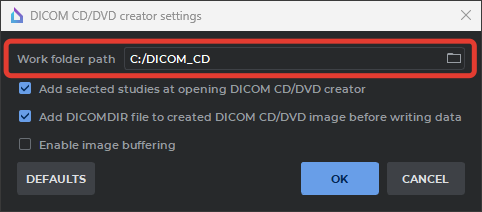
Versions up to 2.17.1:
|
Study List tab |
→ |
DICOM CD/DVD Creator tab |
 DICOM CD/DVD Creator |
 Select a work folder where DICOM CD/DVD image will be created |
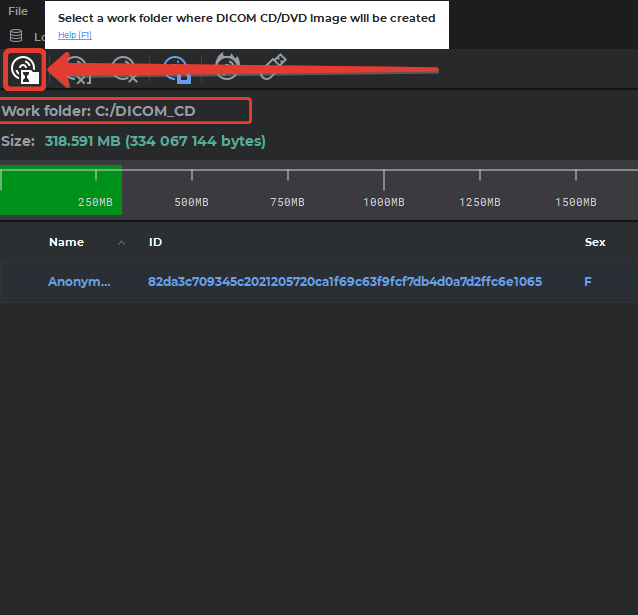
¶ Burning Settings
- Adjust the following options in "Options" → "Settings" → "Modules" section → "DICOM CD/DVD Creator" module settings:
☐ Temporarily disable “Add DICOMDIR file to created DICOM CD/DVD image before writing data”.
☑ Temporarily enable “Enable image buffering”.
- Use the minimal write speed. After clicking the “Burn created DICOM CD/DVD image to the optical disk” tool in the DICOM CD/DVD Creator tab:
☑ Temporarily enable the “Set minimal write speed” option.
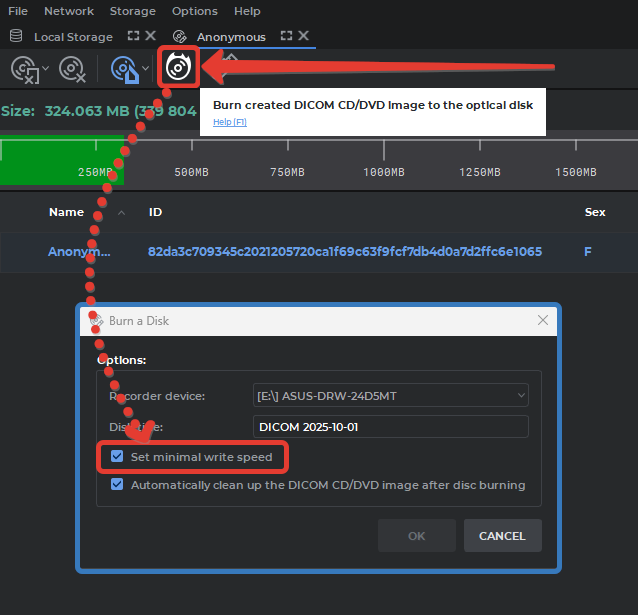
¶ If changing these settings does not help, restore the original state (enabled/disabled) of the options.
¶ Antivirus Software
- Check your antivirus settings, including system-level protection (e.g., Windows Defender) — the Viewer must not be restricted in any way.
- Add the Viewer to your antivirus exclusions.
- Temporarily disable antivirus software to eliminate its interference with the application.
¶ Media and Hardware Verification
- Optical media may be defective, including entire batches of disks.
Try writing the study to a different CD/DVD from a known-good, verified batch.
- Save the disk image locally using the “Write created DICOM CD/DVD image to the flash card or folder” tool.
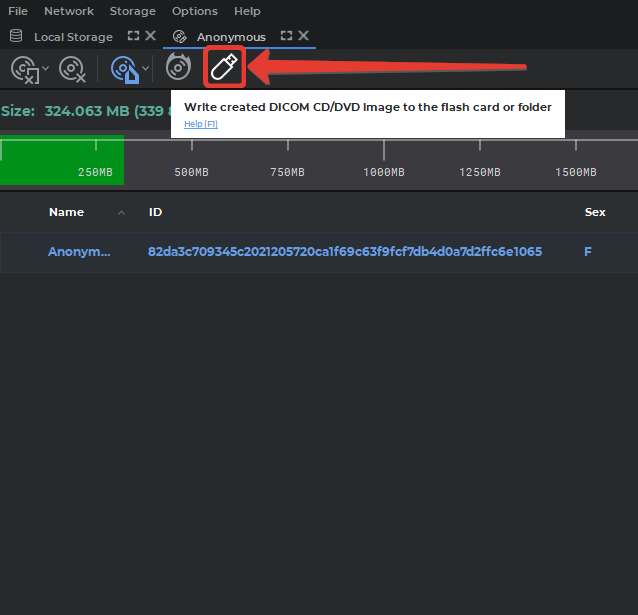
Then burn the CD/DVD from the saved disk image (the folder where you saved the study) using your system’s built-in tools.